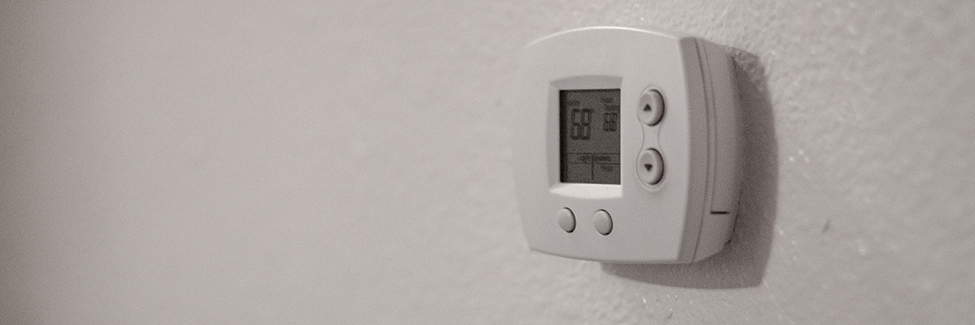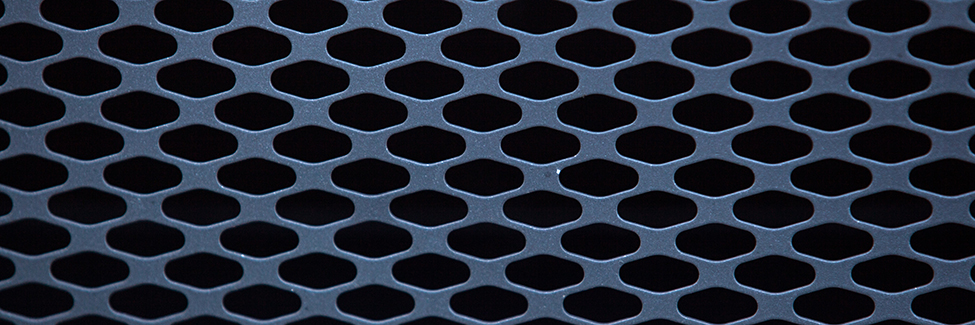How to Choose the Best Thermostat | Research Guide
Our bodies are naturally equipped to adjust body temperature, but sometimes we need a little help regulating temperature indoors. Thermostats work to maintain the perfect climate in your home or office to achieve maximum comfort and coziness. This research guide will cover thermostat basics, variations, key features, and tips to help you choose the right one for your needs.
What is a Thermostat?
A thermostat is the main control unit for HVAC systems in buildings. It senses indoor temperature and adjusts accordingly.
For example, when homes get too chilly, thermostats turn on and regulate heating systems to warm up rooms quickly. When temperatures reach desired levels, they switch off heating to keep things from getting too warm.
When Should You Use a Thermostat?
Modern thermostats have been around since the 19th century and are equipped in homes with central cooling and heating systems. They should be used to optimize temperature for comfort as well as energy savings. They’re designed to operate continuously, even when occupants are away.
How Do Thermostats Work?
Thermostats allow users to send cool or warm air throughout an entire buildings with the press of a button (or sometimes not buttons at all). Thermostats vary in terms of controls, features, appearances, and interfaces, but they all control home temperature by sensing and reacting to environment conditions through cooling or heating mechanisms.
Modern, electronic thermostats use smart digital sensors to determine temperature and include features like programmable settings and WiFi. Older thermostats, often called electromechanical thermostats, use a bi-metal coil that expands or contracts as temperature changes, causing the coil or strip to move; that movement causes a vial which contains mercury to tilt one way or the other, signaling that the cooling or heating needs to be turned on.
Different Types of Thermostats
Non-Programmable Thermostats
You might find it hard to believe that manufacturers still produce thermostats that can’t be programmed, but they’re still quite popular. These are often referred to as manual thermostats and are the most basic options when it comes to choosing a thermostat.
This type of thermostat allows users to control central cooling and heating, set the temperature, and operate a system fan. Additional features may vary. Some come with helpful features like digital displays, backlighting, or touch screens.
If you couldn’t care less about manually operating a thermostat and don’t mind waiting for your home or room to heat up or cool down, this may be a viable and affordable option.
Programmable Thermostats
If cooling or heating your home represents a significant portion of your energy costs, you may want to look into getting a programmable thermostat. This type of thermostat automatically adjusts temperatures based on programmed settings. It allows you to set a schedule for your HVAC system, delivering cooling or heating only when needed, which can save both energy and money.
The main advantages to this type of thermostat are customization and efficiency. With programmable thermostats, you can generally set a temperature schedule for each day of the week (or sometimes only weekdays and weekends). This removes the burden of manual operation. As you set the settings, a programmable thermostat will regulate home or office temperature accordingly.
These kind of thermostats are perfect for families with busy and regular schedules, keeping the perfect temperature even when you’re away from home or sleeping. Like any other thermostats, features and appearances may vary. Note that programmable thermostats generally cost more than the non-programmable units but can save more energy and money in the long run.
Smart Thermostats
Smart (or learning) thermostats are the most technologically advanced types of thermostats. They offer the benefits of programmable thermostats but also learn as you use them, creating a schedule based on your preferences. They use collected data to optimize your heating and cooling schedules.
Smart thermostats come with extra features that are perfect for a modern and high tech household or office. These thermostats connect to your home WiFi network and can be controlled through your computer, smartphone, or tablet. That means you can monitor your home’s temperature even when you’re away.
Additionally, some smart thermostats work with sensors to identify individual rooms that are cooler or warmer and adjust accordingly. They even guide you to energy-efficient settings, provide monthly energy reports, and notify you if your air filter needs to be replaced.
This kind of thermostat is a great fit for the tech-minded and eco-friendly consumer. The only major downside is the price, as these thermostats tend to be more expensive than their “dumber” counterparts.
Thermostat Features
Sensors
Sensors are essential to communicating temperature data and play an integral role in your thermostat. In old school electromechanical thermostats, a bimetallic strip in the form of coil directly operates electrical contacts that control the heating or cooling source. In newer electronic thermostats, a thermistor or other semiconductor sensor is used and requires processing to control the heating or cooling equipment.
User Interfaces
This feature varies depending on the type or model of the thermostat. Interfaces of older thermostats are mechanical with slide bars or dials, while newer ones have digital display with either physical buttons or touch interfaces. Smart thermostats can usually be controlled through mobile apps.
Smart Features
Additional smart features are available for some thermostat models.
Machine Learning:
This feature allows your thermostat to learn your preferences as you use the device, optimizing temperature based on behavior for maximum comfort and efficiency.
Scheduling:
With scheduling, smart thermostats can change temperature based on time of day without any manual action. Some smart thermostats will even integrate with digital calendars for precision.
Filter-Change Reminder:
Some smart thermostats include a sensor that alerts users when filters need to be replaced. This can be a very convenient add-on as it helps you maintain a clean air filter and help your heating or cooling system last longer.
Monthly Energy Report:
Some thermostats allow you to monitor your usage monthly, which can help you change behavior to reach energy or budget goals.
Geo-Fencing:
Geo-fencing allows thermostats to track your location (usually via smartphone), which determines adjustments on the temperature as you leave or return to a building.
Size and Appearance
Thermostats add a small aesthetic touch to any home or office. Most thermostats are unobtrusive, but some models cater to consumers who prefer to convey a certain vibe, whether it’s highlighting a specific brand, spotlighting a color or material, using a backlit screen, or removing physical buttons.
How to Safely Use a Thermostat
Like any other electrical installations, it’s best if your thermostat is installed by a certified electrician. To ensure safety, make sure that your thermostat is installed according to the manufacturer’s technical specifications.
Minimum and maximum loads must be maintained to avoid overheating. Thermostats must also be protected from liquids and excessive moisture. When cleaning, use a dry cloth to dust them, and never use liquid cleaners.
Thermostats should be located on an inside wall, about five feet up from the floor. In order to get an accurate reading on digital screens, they should be turned away from any direct sunlight.
Tips on Choosing the Best Thermostat
Choosing the best thermostat really depends on personal preferences, from convenient features to energy-efficiency, aesthetics, or price. It’s also important to keep in mind that choosing a thermostat is also dependent on the type of cooling and heating system you have in home – always check for compatibility.
Still have questions? Ask an HVAC expert directly via chat or phone.
Published on 2018-10-26 by Ben Travis
Last updated on 2020-02-16